have you ever received unwanted calls or messages On your Apple Watch? You’ve arrived to the right place if you’ve been wondering How To Block Messages On Apple Watch.
Apple Watch devices have simplified and expedited the usability of Iphone and other compatible devices. Through various blocking options, their products enable customers to increase their personal privacy. This is accomplished by using the linked Iphone to carry out straightforward orders and instructions.

- have you ever received unwanted calls or messages On your Apple Watch? You've arrived to the right place if you've been wondering How To Block Messages On Apple Watch.
- Knowing Apple Watch Blocking Procedures
- Does the Apple Watch Come With a Block Contact Function?
- Step By Step Guide: Learn How To Block Messages On Apple Watch.
- Block a Number from Recent Calls
- Block a Number from Messages
- Block Unknown Callers on Apple Watch
- How to Blur Messages on Apple Watch?
- How to Unblock a Number on Apple Watch
- How to Manage Blocked Numbers on Apple Watch?
- Does Deleting Messages From Apple Watch Also Delete Them From iPhone?
- Is it possible to block Someone on an Apple Watch Through a Paired iPhone?
- Conclusion | How To Block Messages On Apple Watch?
- Frequently Asked Questions | FAQs
- Stephen K.
Knowing Apple Watch Blocking Procedures
Prior to beginning the procedure of blocking a number, it’s critical to known how your Apple Watch blocks numbers?
When you block a number on your watch, that particular contact will no longer be able to reach you via calls, messages, or notifications. This doesn’t shield you from all spam calls, though, since they frequently merely change their phone number to bother you.
It’s crucial to remember that blocking a number on your watch requires using your associated Iphone; you cannot do this from your watch alone.
Since your Apple Watch and Iphone follow each other’s settings, if you block a number on your Iphone, it will also be blocked on your watch.
Does the Apple Watch Come With a Block Contact Function?
Yes, you can block contacts using the blocking feature that comes with the Apple Watch. Additionally, you can block someone on your Iphone, and their watch will be instantly blocked as well.

Step By Step Guide: Learn How To Block Messages On Apple Watch.
Apple Watch users can be blocked in a number of methods, such as through the messaging app, the Iphone contact app, or by muting incoming calls.
Block a Number from Recent Calls
In the beginning, you can block the numbers that you recently called. Use these steps on your Iphone to ban recent calls on your Apple Watch:
- On your Iphone, launch the Phone app.
- Click on the “Recents” tab.
- To block a phone number, locate it and hit the ‘i’ icon next to it.
- After swiping down, select “Block this Caller.”
- To confirm your choice, select “Block Contact.”
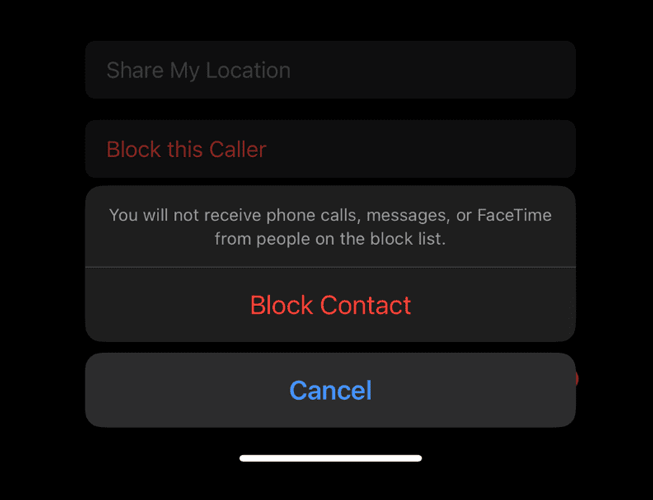
Block a Number from Messages
Keep in mind that you can only block a number from texts on your Iphone. To ban numbers using your Messages app, follow these steps:
- Get your Iphone‘s Messages app open.
- Locate the conversation that you wish to prevent between you and the contact.
- At the top of the screen, tap the name or number of the contact.
- Press the ‘i’ symbol.
- After swiping down, select “Block this Caller.”
- To confirm your choice, select “Block Contact.”
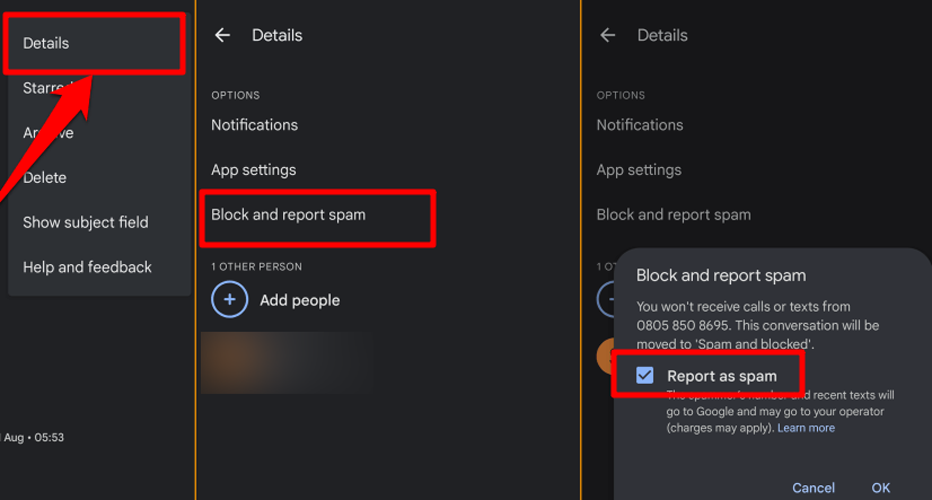
Block Unknown Callers on Apple Watch
Using your Apple Watch to prevent unknown callers is the final option. You can turn on the “Silence Unknown Callers” option on your Iphone—which is compatible with your Apple Watch to prevent calls from unknown numbers.
- Get your Iphone‘s “Settings” app open.
- Select “Phone” after swiping down.
- Turn “Silence Unknown Callers” on or off.

How to Blur Messages on Apple Watch?
How to Unblock a Number on Apple Watch
Unblock the number if you’ve blocked it and then discovered you made a mistake or if you decide for whatever reason that you no longer want it banned. Remember that you can only complete this from your Iphone, just like the other steps.
- Get your Iphone‘s “Settings” app open.
- Depending on where you blocked the contact first, scroll down and tap “Phone” or “Messages.”
- Click on “Blocked Contacts.”
- Locate the person you wish to unblock, then swipe left.
- Click “Unblock.”

How to Manage Blocked Numbers on Apple Watch?
Using your Iphone and Apple Watch to manage blacklisted numbers is easy and clear. There is no direct method to check and manage your list of blocked numbers from the Apple Watch; instead, you must enter the settings on your Iphone.
- On your Iphone, go to Settings.
- For Phone, navigate to Phone > Blocked Contacts.
- For Messages, navigate to Messages > Blocked Contacts.

These sections allow you to:
- Check out the blocked number list.
- Take the numbers off the list.
- Manually add new numbers.
Your Iphone and Apple Watch will automatically sync any changes you make, allowing for a smooth experience between the two devices.
Does Deleting Messages From Apple Watch Also Delete Them From iPhone?
No, removing messages from the Apple Watch‘s blocked contact list won’t remove them from the linked Iphone. Additionally, you cannot clear specific conversations or all messages on the Apple Watch, unlike the Iphone. The only way out of this situation is to remove those from each contact individually.

Is it possible to block Someone on an Apple Watch Through a Paired iPhone?
You can experiment with various blocking functions when your Iphone and Apple Watch are properly synced. As a result, if you ban someone on your Iphone, for example, your Apple Watch will also immediately block them.
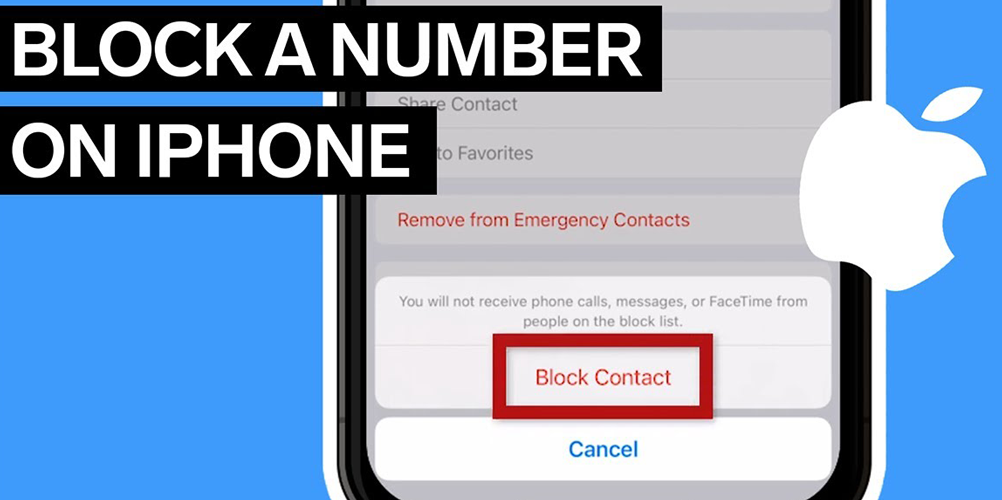
Check the internet connection of the two devices or attempt to fix them if calls and texts are still coming in. If someone continues to change their number after being blocked, you should report them to customer service.
The official Apple support will also provide you with more details on blocking someone on your Iphone and Apple Watch.
Conclusion | How To Block Messages On Apple Watch?
A contact that you block on your watch will no longer be able to contact you through messages, calls, or notifications. But not all spam calls are protected by this, as oftentimes the spammer will just change their phone number to annoy you.
It’s important to keep in mind that you cannot block a number on your watch by yourself; you must use the related Iphone.
If you block a number on your Iphone, it will also be blocked on your watch because your Iphone and Apple Watch sync settings.
Frequently Asked Questions | FAQs
Can I block text messages on my Apple Watch?
If you block a number on your Iphone, your Apple Watch will likewise stop receiving texts from that number.
Will blocking a number on my iPhone also block it on my Apple Watch?
Yes, if you block a number on your Iphone, the linked Apple Watch will likewise block it.
Do blocked numbers know they are blocked?
No, the callers who have been blocked won’t receive a notification about their block.
Can I block a number directly on my Apple Watch?
No, you must use the linked Iphone to block numbers.
How do I manage my blocked contacts list?
Your Iphone‘s Settings app allows you to control the contacts that are blocked.






