Have you ever wondered about the steps for updating your address on Amazon? We encourage you to keep reading to discover How To Change Residential Address On Amazon?
Many people consider changing their driver’s license and bank account when during moving to a new location, but many miss all of their subscriptions.
Over 200 million people worldwide are presently Amazon Prime subscribers. That’s a big number of people who, when they move, forget to update their Amazon Address. Fortunately, Trickproblems.com has simplified changing your Amazon Address online with only a few clicks.

Indeed, moving may be stressful because there are many things to consider. The endless list includes estate agents, cleaning, and removals. Therefore, changing your address with each subscription provider is frequently the last thing you want to worry about. To make sure your relocation doesn’t impact the services you receive you must, however, take this crucial step.
- Have you ever wondered about the steps for updating your address on Amazon? We encourage you to keep reading to discover How To Change Residential Address On Amazon?
- Step By Step Guide: How To Change Residential Address On Amazon?
- Do I Need to Change My Address on Amazon?
- What is the best time to Change My Amazon Address?
- On Amazon, how can I confirm my address?
- How Do I Delete an Address on Amazon?
- What is Amazon Digital Order?
- On Amazon, how can I cancel a digital order?
- How To Change Your payment method On Amazon?
- What occurs when a credit card transaction's billing address is entered incorrectly?
- How To Change Residential Address On Amazon?
- Conclusion | How To Change Your Phone Number On Android?
- Frequently Asked Questions | FAQs
- Related Posts:
- Stephen K.
Step By Step Guide: How To Change Residential Address On Amazon?
method 1: Windows PC and Mac
- Open your preferred browser and type Amazon.in (for instance, if you created your profile while residing in India).
- Open your account and log in.
- Select “Account” after clicking “Account & Lists” at the top of the screen.
- Select “Your Addresses.”
- Go to your default address and click on “Edit.” An error message will then appear.
- Enter your new address details by clicking the “set a different residential address for your digital purchases” option. After that, select “update.”

Try logging out and back into your Amazon account after completing the previously mentioned steps.
method 2: Amazon’s app (Android or IPhone)
- Start the Amazon application.
- Press and hold the three horizontal lines located at the base of your display.
- Choose “Account.”
- Press “Your Addresses.”
- Then, click “Edit” next to your home address. An error message will then appear.
- Enter your new address details after tapping the “set a different residential address for your digital purchases” option.
- Click on “update.”

Try logging out and back into your Amazon account after completing the previously mentioned steps.
Do I Need to Change My Address on Amazon?
Yes, to ensure your service isn’t interrupted after moving, you must take the time to finish your Amazon change of address. You might lose out on significant changes to your Amazon Prime account, deliveries could be sent to the wrong address, or your billing information could be inaccurate if you forgot to do this.

What is the best time to Change My Amazon Address?
Try updating your Amazon Address as soon as you move into your new home. Your Amazon Prime service won’t be disrupted in this manner. Additionally, it lessens the possibility that any purchases you make will inadvertently be shipped to your previous address.

On Amazon, how can I confirm my address?
To ensure you’re shipping from the correct location, Amazon may ask you to verify your company address if you’re an authorized seller. The accuracy and speed with which Amazon can ship products to customers is significantly impacted. As a vendor, you have to go through the verification process before you can start selling anything.
Thankfully, this process is quite easy. You will first receive a notification from Amazon informing you that your address has to be verified. Next, using the SellerCentral platform, which is exclusive to Amazon sellers, you can check and validate your address.
Amazon will then send a postcard to the address you provided. It is going to appear in a few days. The verification code from the postcard needs to be entered into SellerCentral. Usually, sellers are given sixty days to confirm their addresses. When you purchase anything for someone else using your Amazon seller account, the person who bought it will send you an address verification request.
How Do I Delete an Address on Amazon?
You may still have many old addresses linked to your Amazon account if you’ve moved frequently. To make sure that nothing accidentally gets transported there, it is better to get rid of these.
To delete an address on Amazon, follow the below steps:
- Access your Amazon account online.
- Navigate to the “Your Account” tab.
- Go to “Manage Your Addresses” and select it.
- You can remove any Amazon addresses connected to your account here.

What is Amazon Digital Order?
Digital orders are any non-physical purchases made through the platform. It contributes significantly to Amazon‘s income.
Amazon Digital offers a number of goods, such as:

Amazon makes it easy to access your favorite digital entertainment, whether you like to read, view movies, or need storage for all of your stuff. A Prime subscription includes even more digital stuff. On the other hand, you can subscribe to more audio-books or radio stations by upgrading.
Not only does Amazon‘s website facilitate easy access to material, but it also makes managing content a breeze. The content will be streamed online instead of being on a physical game cartridge or DVD. Unlike with a physical copy, the content cannot be misplaced or destroyed. If your gadget is online, you can access it from any location.
On Amazon, how can I cancel a digital order?
Here are the steps to cancel an order in the Amazon Shopping App:
- Press the menu icon.
- Select “Your Orders.”
- Select the order that you wish to cancel. If you cannot view the item you want to delete, select Show more items.
- Choose “Cancel Item.”
- Click on Cancel the Checked Item.
How To Change Your payment method On Amazon?
Follow the instructions below to change or add new payment method on your Amazon account:
- Open your Amazon account and log in.
- Select “Devices and Content Management.”
- Press the “Payment Settings” button.
- After that, choose “Edit Payment Method.”
- Choose an additional payment method or add one.
- Choose “Continue.”
What occurs when a credit card transaction’s billing address is entered incorrectly?
When placing a purchase, if you input the wrong billing address, your order will probably be canceled.
You will either be notified that you entered the incorrect billing address by email or phone call, or the system won’t execute your transaction. While fixing the billing address problem, you can still finish the online transaction.
On the other hand, some stores are less attentive and will cancel your order if the billing information needs to be updated. However, only some stores provide advanced Address Verification Services (AVS.) Therefore, your order will still be completed even if you accidentally provided the wrong billing address.

How To Change Residential Address On Amazon?
Total time: 2 minutes
-
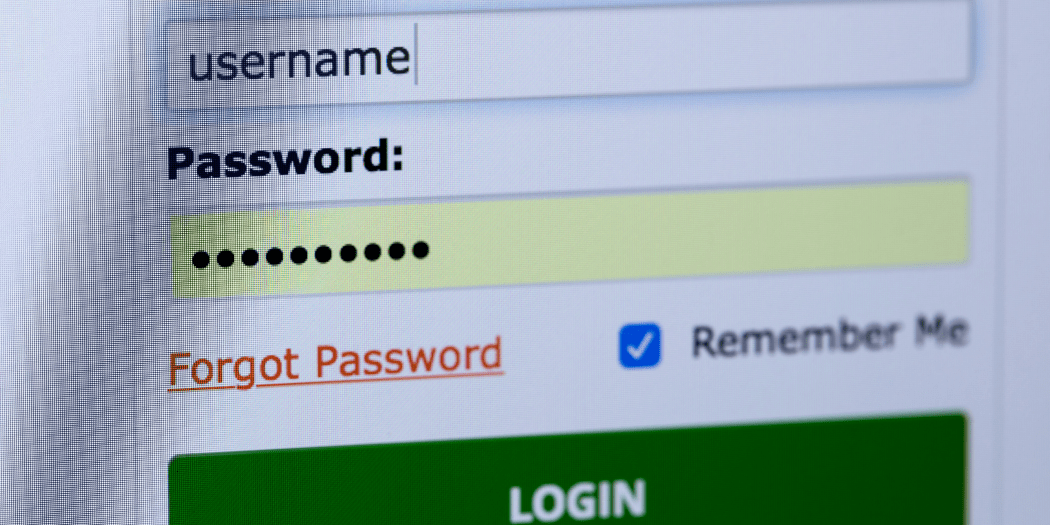
Sign in to your online account.
-
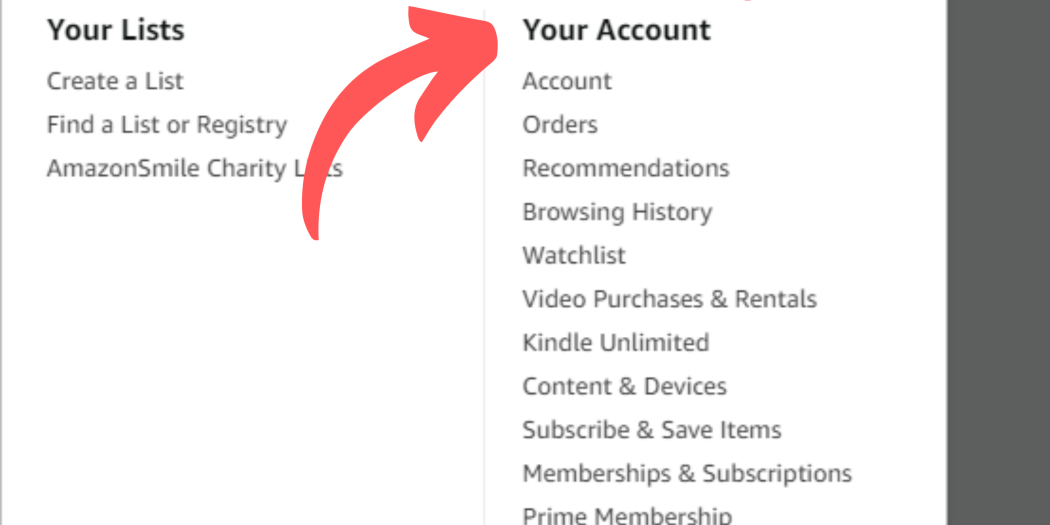
Access the “Your Account” section.
-
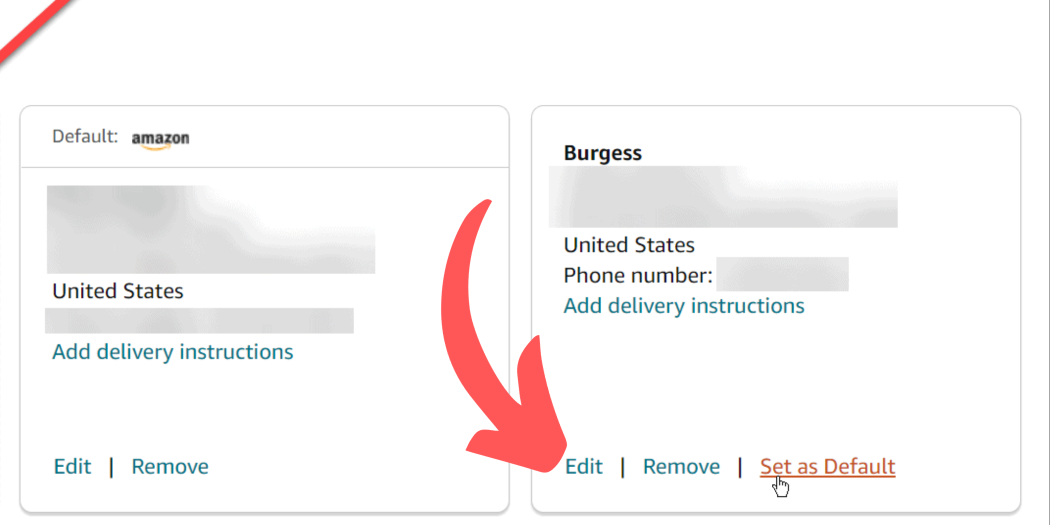
Within the “Address Book,” select the “Edit” option beside the address you wish to set as your primary.
-
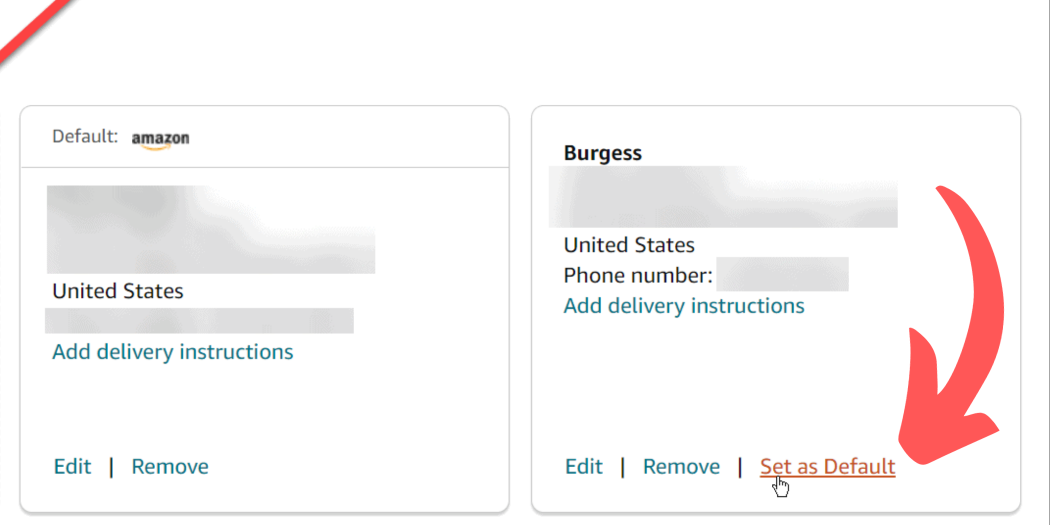
Check the box that says “Set as my default address.”
-

Save your changes by clicking the “Save” button.
Conclusion | How To Change Your Phone Number On Android?
In conclusion, updating your address on Amazon is a crucial step often overlooked when moving. With over 200 million Amazon Prime subscribers worldwide, it’s essential to ensure your Amazon Address remains current to avoid service disruptions, misdirected deliveries, and billing inaccuracies. Fortunately, this article simplifies the process by providing step-by-step guides for both Windows PC and the Amazon app.
It emphasizes the importance of making this change promptly to maintain a seamless experience. Address verification for sellers and managing digital orders on Amazon are also covered.
Don’t forget to update your payment method and billing address correctly to ensure a smooth transaction process. So, ensure your Amazon Address is up to date to enjoy uninterrupted services.
Frequently Asked Questions | FAQs
How To Change Residential Address On Amazon?
1. Log into your account online.
2. Navigate to the “Your Account” area.
3. In your “Address Book,” click the “Edit” button next to the address you want to use as your primary.
4. Select the option labeled “Set as my default address.”
5. Press the “Save” button to save your edits.
Can I add a second address to Amazon?
Yes, you can add multiple addresses. The best option for you if you frequently move is to add a new address for each location without deleting the previous one.
Can You Refund A Digital Code On Amazon?
Purchases made through the Amazon Appstore, Amazon Digital Music Store, Amazon Luna shop, or the Amazon Video store, including games and software downloads, are final sale items.
Why won’t Amazon let me Delete an Address
Once your ordered item has left our warehouse, you are unable to change the delivery address. You will need to create a new order with the right mailing address and cancel the existing one.
Related Posts:
- How To Change Your Phone Number On Android | In-depth Guide 2024
- How To Clear Cache On Apple TV Easily | Practical Insights 2024
- When Does Amazon Fresh Restock | Supreme Guide 2024
- Can You See who Views Your Apple Music Profile | Get The Answers Here 2024






