Did you get this error message “This product is currently unavailable with Apple Pay”? Here is how to fix it
Perhaps you wish to utilize Apple Pay to pay for Ubereats because of the extra security, or perhaps you’re having trouble uninstalling Apple Pay from your Ubereats account only to encounter the problem.

- Did you get this error message "This product is currently unavailable with Apple Pay"? Here is how to fix it
- How To Add Apple Pay To Uber Eats? NEW UPDATE 2024
- Step By Step Guide: Why Is Apple Pay Unavailable On Uber Eats
- 1. Apple Pay is not available in your location
- How to Fix Apple Pay is not available in your location?
- 2. Apple System went down
- How to Fix Apple System went down?
- 3. Technical or connection issues
- How to fix Technical or connection issues?
- 4. You have insufficient funds
- How to fix You have insufficient funds?
- 5. Your spending limit is limited
- How to fix Your spending limit is limited?
- Discover different ways to pay On Uber Eats
- Pay with iDEAL
- Pay with PayPal
- Pay with Credit Card
- Conclusion | Why Is Apple Pay Unavailable On Uber Eats?
- Frequently Asked Questions | FAQs
- Stephen K.
How To Add Apple Pay To Uber Eats? NEW UPDATE 2024
There are several potential causes for Apple pay issues with your Uber Eats account and how to fix it with the new update 2024.
Step By Step Guide: Why Is Apple Pay Unavailable On Uber Eats
1. Apple Pay is not available in your location
Yes. Although Apple Pay is a recognized payment method in Ubereats, its availability is currently constrained.
Only 20 countries, including Belgium, Canada, France, Hong Kong, Ireland, Italy, Japan, New Zealand, Poland, Portugal, Spain, Sweden, Switzerland, Taiwan, the United Arab Emirates, the United Kingdom, and the United States, have Apple Pay available on Ubereats, according to Techcrunch.
Uber still frequently chooses to use Apple Pay as the default payment method for customers who have an Apple Pay account, reside in a nation that accepts Apple Pay, or own an iOS-compatible smartphone.

Regardless of where you are, it might do this. The main issue, though, is when Apple Pay isn’t supported by UberEats where you are.
In this situation, the Apple Pay transaction will fail, making it difficult for you to switch to another payment option.
Almost everyone who has complained about Apple Pay not working on Ubereats has experienced this.
How to Fix Apple Pay is not available in your location?
The major solution to this would be to switch the payment method to another viable option. However, as is typical, you can find it challenging to make the change.

The following instructions to change your UberEats payment option from Apple Pay:
- Log into your UberEats account
- Navigate to the account section
- Tap on the wallet.
- To add a second payment method to your account and utilize it for your subsequent Ubereat transaction, click the “add payment method” button.
- Now, go back to completing your order.
- Put in the destination address
- Before confirming your Uber Eats order, click the Apple Pay icon in the top right corner of the screen to bring up a menu where you can select among the many payment options that are linked to your account.
- Select a different payment method.
2. Apple System went down
It might surprise you to experience problems with the system in the future if you have previously used Apple Pay to pay for Ubereats.
But it does happen. Uber Eats not accepting Apple Pay.
Ubereats’ inability to accept Apple Pay could be caused, among other things, by a system outage on Apple’s end.

How to Fix Apple System went down?
You can utilize Apple system status, the company’s status monitor for Apple Pay, to view a current list of Apple services and learn whether or not they’re experiencing downtime.
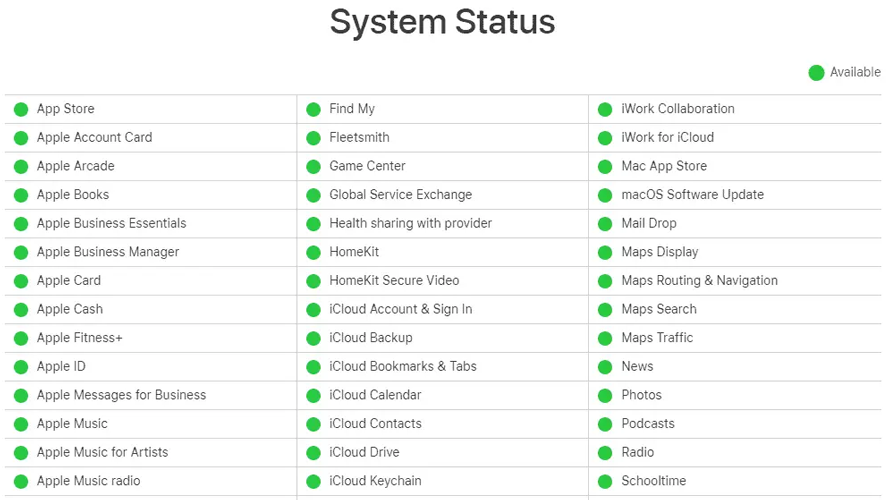
The green light indicates that everything is operating properly. Uber Eats not accepting Apple Pay.
However, if you check and discover your Apple card or Apple ID is highlighted in red or orange, it merely signifies that Apple is to blame for the problem with Apple Pay not working on Uber Eats.
Now what?
You simply have to wait until Apple Pay resolves the situation in this case.
3. Technical or connection issues
We still need to be concerned about technological and connection concerns in online banking and shopping even in the twenty-first century.
Up to this point, we have observed instances of delayed credit warnings, “bouncing back” transactions, and connection problems that could result in unsuccessful transactions.
You should check to see whether there is a technical problem or only a connection issue if your Apple payment for Uber Eats isn’t processing.
There may not be a single solution to any technical problems that may have arisen, but there are a few things you can try to make things right.

How to fix Technical or connection issues?
Use the Ubereats online app while selecting Apple Pay once more as a payment method as the initial step in troubleshooting.
In the event that the app has a bug, this going to work.
As an alternative, you might log out of your account, clear your cache, and log back in while making a payment to see if the problem can be fixed.
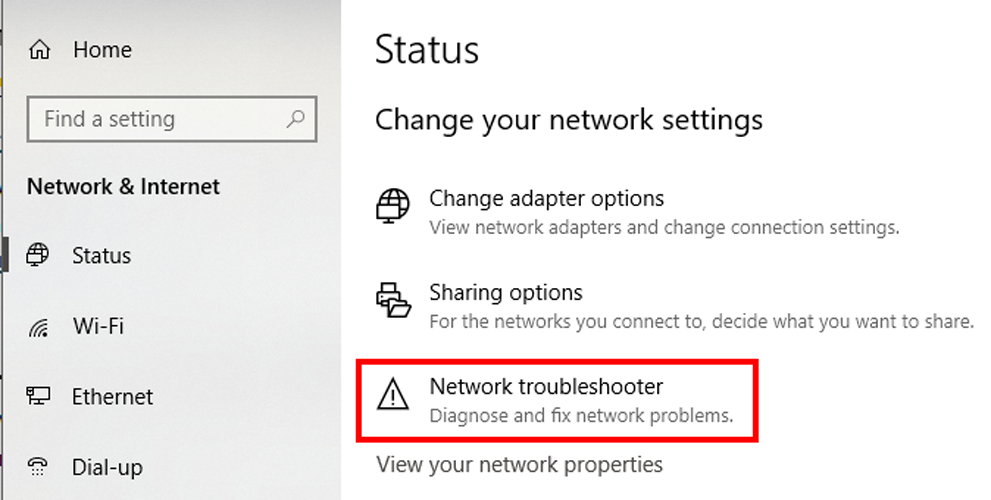
4. You have insufficient funds
Even while this is evident, it shouldn’t be taken lightly.
You could believe you have sufficient funds to place an order. You certainly could have, but most likely not enough.
For instance, even though your credit amount is $20, Apple Pay will probably not execute a payment of $20. This is due to fees from Apple Pay or Uber Eats that also need to be deducted.
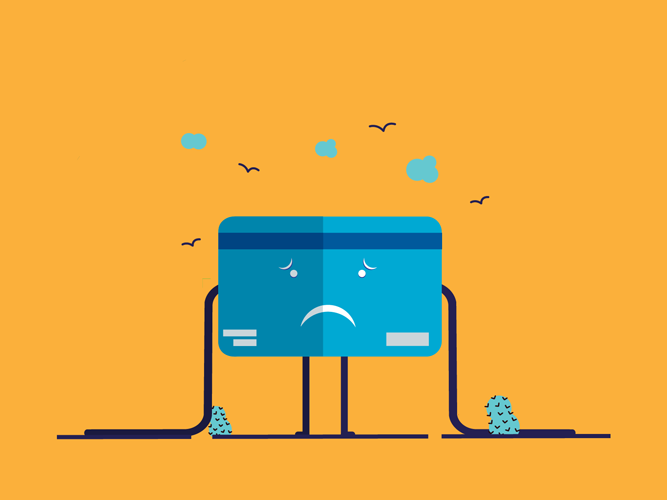
How to fix You have insufficient funds?
It is advised that you have between $2 and $5 more in your wallet than the items you want to buy. In other words, before returning to make payments, you might need to add more money to your Apple card.
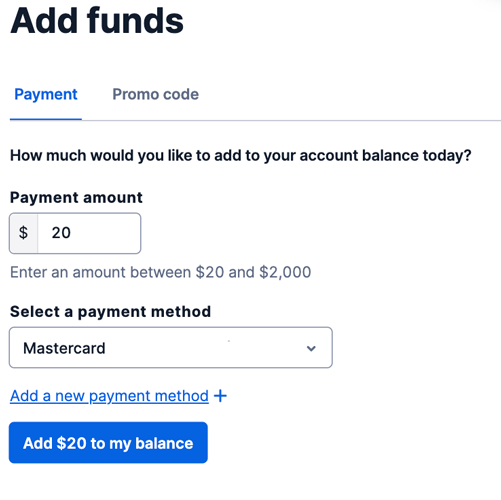
5. Your spending limit is limited
Similar to the situation mentioned above, it is also possible to have enough money in your credit balance but to have a daily spending limit.
For a variety of reasons, most banks and financial institutions use spending limits. One of them is to protect your money.
If your daily spending cap is reached, however, you are not permitted to make any additional payments. Including Ubereats in this.

How to fix Your spending limit is limited?
You can either wait until the next day, use another credit card, or ask your account manager to raise your card’s daily spending restrictions in order to fix this.

Discover different ways to pay On Uber Eats
Pay with iDEAL
As with other online purchases, you may now reserve and pay for your rides with iDEAL.
To set this up in the Uber app, do the following:
- Go to Menu > Wallet > Payment methods > Add payment method and follow the instructions to activate iDEAL.
- When you book a ride, choose iDEAL as payment method.
- Complete the transaction with iDEAL.
- IDEAL is exclusively available for use inside of the Netherlands.
- Before leaving on your trip, payment will be required. You will receive a refund within three days if the cost of the trip changes, such as if the destination is altered or the trip is canceled. You will be prompted to make the unpaid balance before your subsequent trip if your ride lasts longer than anticipated.

Pay with PayPal
In the Uber app, carry out the following actions to add PayPal as a payment option:
- Go to Menu > Wallet > Payment methods > Add payment method.
- Select PayPal and go through the verification steps.
- When booking a trip, choose PayPal as a payment method.
- Complete the transaction with PayPal.

Pay with Credit Card
Do you want to add a credit card?
- Go to Menu > Wallet > Payment methods > Add payment method.
- Select PayPal and go through the verification steps.
- When booking a trip, choose PayPal as a payment method.
- Complete the transaction with PayPal.

Update your card information, The billing address of a credit card can have its expiration date, CVV number, and zip code changed. You can delete an existing card from your account and add a new one, but you cannot change your credit card number. Make sure your information is up to date at all times by using your current email address, phone number, and bank information.
Conclusion | Why Is Apple Pay Unavailable On Uber Eats?
Here are five excellent fixes to try if your Apple payment is declined or otherwise doesn’t appear to function with UberEats:
- Modify your payment method
- Verify any downtime systems
- Try using Uber Eats’ web platform.
- Verify the validity of your Apple card or the credit card that is linked to your Apple pay account.
- Look for insufficient finances and expenditure restrictions.
Frequently Asked Questions | FAQs
How To Not Use Apple Pay On Uber Eats?
Why Is Apple Pay Unavailable On Uber Eats?
Because Uber has not yet included Apple Pay into its payment system, Apple Pay is not available on Uber Eats. Uber is aiming to make Apple Pay a payment option for its users, although the company has not yet specified a timeframe for doing so. Customers of Uber Eats can pay for their items using alternative ways, such credit cards.
Why Is My Payment Method Unavailable On Uber Eats?
You might have trouble paying with Uber Eats if your credit card has been denied or if your bank has prohibited the purchase. It might be inaccurate, along with your payment information. Customers are periodically prevented from making payments by Uber Eats’ payment system.
Can You Get Cash Back When You Pay With Apple Pay?
You can get cash back using Apple Pay. If the merchant offers Apple Pay, you will typically be eligible for cash back if your Apple Pay debit or credit card is connected to your account.






